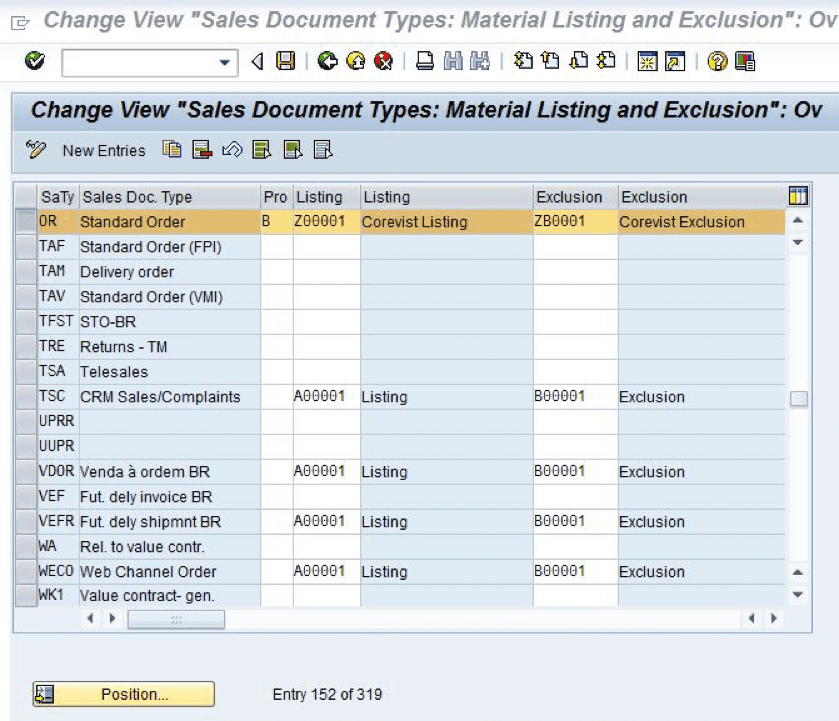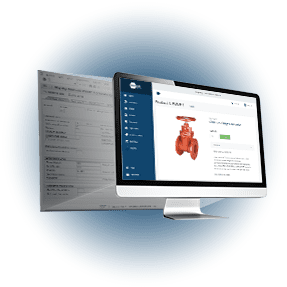Share
Author
Ray Mannion
Share
SAP listing & exclusion is a big topic. We hear about it at every project initiation workshop which we run for SAP-integrated ecommerce. The phrase goes something like this:
“You mean every SAP customer will be able to see our ENTIRE material catalog??? We can’t let customer X know that we sell product Y to customer Z, that would create an awkward and difficult situation….”
Almost every SAP customer has some materials they don’t want certain customers to know about. Take branded products for example. (“Why do you make an ACME labeled version but you won’t make one for my company?”) Or, maybe you keep in limited supply for just a handful of customers.
Whatever the case, your company probably has materials in SAP you would prefer to keep hidden from some of your customers.
Hiding materials from customer segments
In other words, you need to use SAP listing and exclusion mapped to your product hierarchy in SAP.
In the Corevist culture, this what we refer to as the “Kimono effect.” You’re opening your kimono and your customers are going to see what you have under there. Better make it look good.
In the customer service world of phone and fax orders, tribal knowledge is sufficient. Customer service knows that Customer X is the only one allowed to buy Material Z. You pass around the memo, or maybe laminate a cheat sheet for the cubicle walls. Problem solved.
But in a B2B eCommerce world, laminated cheat sheets just won’t work for SAP listing and exclusion. Luckily we have a solution for that.
SAP Listing & Exclusion
There is a solution to the age-old problem known as “SAP Listing and Exclusion”.
Using this configuration, your company can set up one or more Condition Tables to define your SAP customer / product matrix.
For example, you can set up rules like,
- Wal-mart should not be allowed to purchase items with Target labels
- Customers in the mid-west sales district should not be allowed to purchase from SAP material group AB12345
When it comes to matrix of “who can see what” most B2B manufacturers and distributors typically fall into one of three broad categories.
- We have a few sensitive products (less than 50) that we need to restrict to a handful of customers
- We have a few sensitive product groups that we need to restrict to different SAP customer groups
- We have a large number of private products which are specially produced for a large number of customers
Beginner mistakes
The beginner consultant tries to simply enter an exclusion for this material for all customers in the sales org. That’s an easy way to prevent everyone from seeing it. However, this will also exclude it from Palo Alto Airways.
The next SAP eCommerce rookie mistake goes like this, “We can set a new flag on the material master so that we can just do inclusion for everyone and then just include the special flag for Palo Alto.”
Inclusion Customer class 01 + Material group4 (001-009) Customer class 02 + Material group4 (001-009) Palo Alto sold-to + Material group4 (001-010)
However, this solution breaks down once you have more than a couple of special products. For example, if you have 1,000 sold-tos and need to restrict product to 30 or 40 sold-tos, you may end up creating 30 or 40 SAP material group values to all be maintained on the material master as well as in the SAP Listing determination.
Summary
First, put it on paper.
Begin with a grid of the types of customers and types of products you need to manage. Putting it on paper in a simple grid will help bring visibility to your needs.
Second, think about “listing” not “excluding”
Think first in terms of “Listing” rather than “Exclusion”. If possible, work only with SAP Listing. Begin with the largest group of product for the largest group of customers and work your way down to the more minute cases. If you can move your sensitive products into a single SAP material group, then you can isolate them for special inclusion.
Third, don’t be afraid of user exits.
If you avoid hard coding values there, you can apply complex logic to suit your business.
Last, configure the finer details.
If you need to use the SAP material group fields (MVGR1,2,3,4,5) you will need to add the fields to data dictionary structure KOMKGZ by adding a new append structure. Then, you will have to maintain the values in view V_T681F to add the new fields.
We love this stuff.
Why do we love it? Because we understand the efficiency gains that result from solving these kinds of problems. Once you set up the SAP listing & excluding configuration, you can uniformly enforce the “who can buy what” business rules across all of your sales channels: in the web shopping cart, in the SAP sales order entry screens, in EDI transactions and in other batch interfaces.
That means no more laminated posters on the cubical wall. And no more sticky notes on CSRs screens.
Want to become Easier To Do Business With?
Check out the Corevist Platform.
Managed B2B portals and eCommerce with prebuilt integration for ECC and S/4HANA.