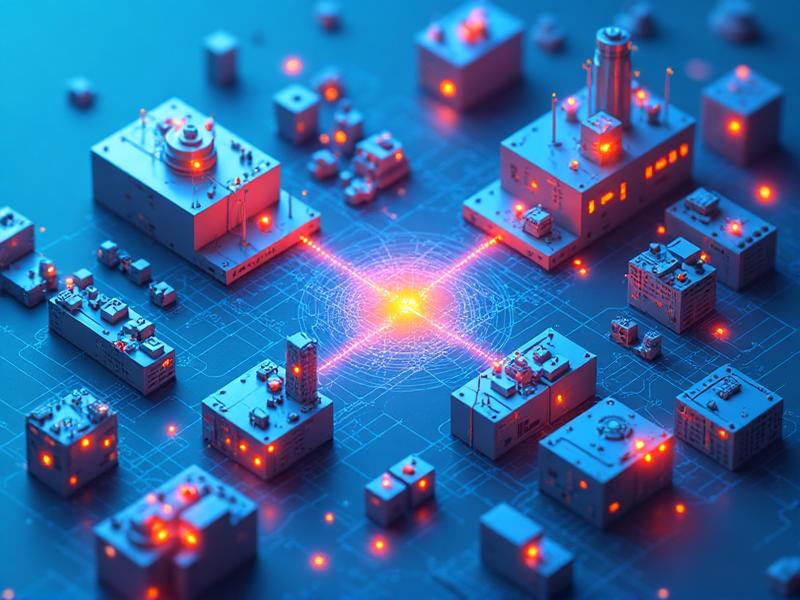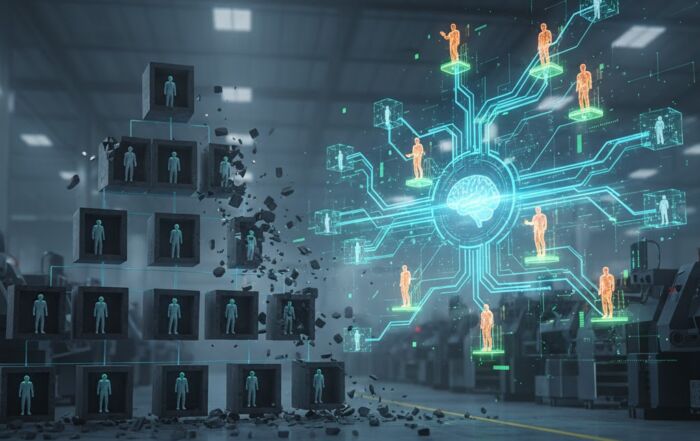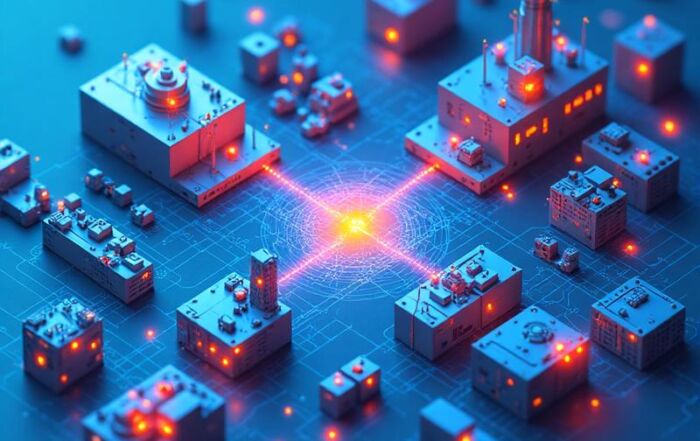Share
Author
Sam Bayer
Share
An app for everything, for everything an app…
A little over a year ago I wrote a blog post entitled “My Love/Hate Relationship with Internet Applications”. Today I’m going to add two new services to my list of applications that I’m falling in love with. They are TimeBridge and Dropbox.
I love them because they elegantly solve very real problems for me, they are “lightweight” aka easy to setup and use, AND they are free (at least at the level that I use them)!
First let’s talk about TimeBridge.
TimeBridge provides an elegant solution to the “let’s find a time to get together” scheduling dance. Especially when not everyone is working off of a shared calendar. Normally, things go like this:
“How about Tuesday at 3?”
“No. Not good for me. How about at 4?”
“No. Joe can’t make it at 4. What about Wednesday at 10?”
“Works for me. Great. Pencil it in. Now all we have to do is check with Frank.”
…and on and on and on it goes…
TimeBridge makes all that go away.
I’ve been using it for the last couple of weeks and it pretty much works as advertised. I did have a few startup hiccups that their Customer Services folks cleared up for me right away. I also had a few confused recipients of my meeting requests…basically I show them my calendar and they propose up to 5 time slots that suit their calendar and that fit into mine (check out the demo on their website). That’s to be expected when you’re trying to introduce a new metaphor into the world.
Nevertheless, so far so good!
Now for DropBox.
No more email attachments for sharing files! Aside from all of the version control nightmares, there are always those size limitations that either stop you in your tracks or make things go very slooooowwwww until files totally download.
DropBox does what its name implies. It provides a “box in the cloud” for you to simply “drop” files into. Once in DropBox, that file can now be shared by any number of your computers…regardless of where you are (yeah Internet!)…and anyone that you give access to. It also makes sure that any updates to the files in DropBox are automatically synchronized across all recipients. From a UI perspective, once installed on your computer, DropBox simply looks like another one of your file folders. But oh what a powerful file folder it is! Sweet!
I’ve written about how much we love CentralDesktop and they provide great file sharing capabilities for us. However, that only works for internal b2b2dot0 files and those that we share with our clients. DropBox is a “lighter weight” file backup and sharing solution that simply does one thing and does it really really well. Ya gotta love that!
That’s it. Those are my two new favorite SaaS apps. I can’t wait to see what crosses my desk next week :-).
Sam
[want_more title=”Learn more” subtitle=”FREE Case study: 150% Sales Growth with Rich Content” description=”Learn how a leading flooring manufacturer more than doubled sales with a B2C-style catalog.” button_text=”Download Now” button_link=”/” button_class=”btn btn-primary mannington-ae” title2=”See it for yourself” subtitle2=”Talk to us” description2=”Curious what Corevist Commerce can do for you? Let us show you a personalized demo. You’ll see ecommerce with real-time SAP data.” button_text2=”Schedule Demo” button_link2=”https://www.corevist.com/demo/” button_class2=”demo-popup”]