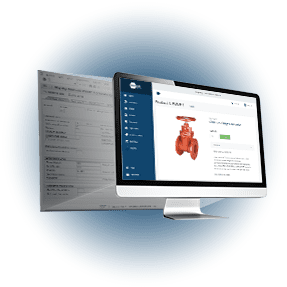Share
Author
George Anderson
Share
There’s a big shift underway in manufacturing customer service. When it comes to routine inquiries about pricing, orders, and invoices, some customers are tired of phone, fax, and email interaction. They want self-service, which usually means a B2B portal.
But when customers need human help, they really need it.
So where does digital fit in? And how do you provide human help where it’s needed without driving up the cost of serving customers?
Here are 5 keys to a great customer service program in manufacturing.
1. Map your customer service channels (and plan to provide the same data in all)
What channels do you offer for customers to interact with you or get information? You’ll want to make sure your customer service strategy covers them all and provides the same transparent information in every channel. This erases fear and doubt in the customer’s mind and builds trust in your brand.
Typically, manufacturers connect with customers in a variety of ways:
- Direct interaction with a sales/customer service rep (phone, fax, or email)
- Direct interaction with a rep at a trade show or event
- Direct interaction through an in-person sales meeting or onsite customer service call
- Communication through EDI (inventory checks, pricing checks, order placement, etc.)
- Self-service interaction through a B2B portal or eCommerce solution
As you can see, there are many ways your customers can communicate with you. The key is to ensure that they get the same information in every channel.
Which leads us to our next point.
2. Establish SAP ERP as the system of record for all customer service information
If you’re going to provide a consistent cross-channel experience, then you need to decide which system is your “one true truth” for all customer service information.
For manufacturers, the system of record is usually SAP ERP.
The ERP is the backbone of your business. It often predates newer systems, and it’s the home for all business rules, customer information, transactions, and product data.
Whether customer service happens via phone, EDI, face-to-face interaction, or a self-service portal, the customer ultimately needs access to real-time ERP data. This is what your reps provide via phone or email.
Hint: Your self-service B2B portal needs to provide the same real-time access to ERP data. Keep this in mind when we get to #4 below.
3. Redefine your “human help” use cases in customer service
As Hiver reports in their Customer Service Benchmark Report, 60% of companies deliver support across 3 or more channels. The top 3 are phone, email, and chat.
What’s more, 76% of companies are extending support outside of traditional business hours.
This is concerning. Overworked reps are more likely to look for another job. Even if you extend hours by hiring more bodies, it’s a very expensive way to provide customer service.
Believe it or not, customers want a better way, too. Consider these stats:
- 85% of B2B buyers will switch suppliers if your digital channel can’t keep up with their expectations (Avionos B2B Buyer Report)
- 44% of millennials would rather not interact with a rep at all (Gartner Future Of Sales Report)
Granted, there are times when customers absolutely need human help. If an entire shipment of product turns out to be defective, customers need to talk to a highly-skilled rep who can resolve the situation with empathy and proactive care.
But what about things like routine order tracking, or a quick check of product availability before placing an EDI order?
These everyday inquiries are perfect candidates for self-service. When you give customers a B2B portal where they can answer simple questions on their own, you’ll free up your reps to work on more proactive tasks that build customer relationships.
So which tasks and inquiries should you move to self-service?
Let’s look at these in detail.
4. Provide full self-service capabilities for routine inquiries and tasks
If you’re going to free up your customer service reps for higher-value tasks, you’ll need to define the full list of interactions that you’re moving to self-service.
Here are the inquiries and processes that we recommend covering in a B2B portal.
Product inquiries
- Quick check of personalized contract pricing
- Quick check of inventory levels (including personalized ATP quantities)
- Quick check of replacement SKUs (for discontinued products)
- Learning about related products
- Learning about consumable products that support a major product
- Quick download of documentation, spec sheets, comparison sheets, and user manuals associated with a product
Order placement
- Building an order in the eCommerce cart that automatically conforms to relevant ERP business rules (pricing, product permissions, correct quantity rounding, RDD, EDD)
- Receiving intelligent error messages to help fix an order that doesn’t conform to the relevant business rules
- Creation of quote requests (and conversion of quotes to orders)
- 100% error-free order posting from the B2B portal to the ERP
- Quick reorder of a previous order
- Quick CSV upload and conversion to an order in the eCommerce cart
- Order confirmation email(s) automatically sent to the right address
- Order-related documents immediately available for download
Order tracking and follow-up
- Review of full order history from all channels (phone, fax, email, EDI, B2B portal/eCommerce)
- Quick inquiry about order status
- Quick inquiry about line-item status
- Quick check of shipment status
- Quick review of carrier-provided tracking number, status, and estimated delivery date
- Quick download of order confirmation documents
- Quick download of associated POs and invoices
Invoice management and payment
- Quick check of invoice status
- Quick check of credit status
- Review of open items and invoices associated with orders from all channels (phone, fax, email, EDI, B2B portal/eCommerce)
- Quick download of all relevant accounting documents
- Selecting and paying off invoices online (via ACH, credit card, etc.)
5. Communicate this shift strategically with customers
Generally speaking, customers fall into two camps when it comes to self-service.
Some customers have wanted self-service for years. They’ll be thrilled that you’re becoming “easier to do business with.” (Market research, like the stats we shared above, suggests that most customers will fall into this group.)
However, some customers may resist adopting self-service. Perhaps they’ve used existing processes for many years, or they generally struggle with learning new digital workflows. For whatever reason, a few customers may avoid self-service options.
The key here is to communicate your new self-service options strategically. Most customers will find a B2B portal incredibly valuable, so you want to make sure everyone learns about the power that the portal offers. Reassure customers that reps are still available for direct contact—you’re simply adding a new, highly convenient option to the mix.
For more on incentivizing customers to adopt the portal, see this post: If You Build A B2B Portal, Will They Come?
The takeaway: Cover all your customers’ needs
If we could leave you with one thing, it’s this: There’s no silver bullet for customer service in manufacturing.
Some customers will prefer self-service for all but the most difficult tasks. Others will want a reassuring human voice, even for routine inquiries.
When you add self-service to your mix of customer service channels, you empower the majority of customers to get routine information the way they want it—on their terms. The key is to choose a B2B portal platform that comes with prebuilt SAP ERP integration, so your project doesn’t get bogged down in complex, expensive customizations.
That’s why the Corevist Platform includes prebuilt SAP integration that covers the entire buying journey in B2B.
Want to become Easier To Do Business With?
Check out the Corevist Platform.
Managed B2B portals and eCommerce with prebuilt integration for ECC and S/4HANA.