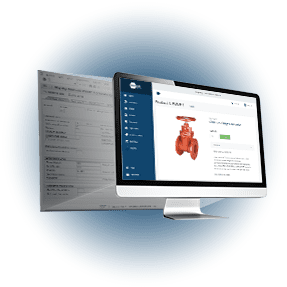Share
Author
George Anderson
Share
Here at Corevist, we’re always asking our clients what kind of functionality they want to see in future releases of our SAP-integrated eCommerce platform. We recently collaborated with a client to build a no-brainer feature–reports pulled dynamically from SAP in real time. It’s now available for all new clients as part of our core product. (Existing clients, contact your PM for details).
Here’s how we worked with our client to develop a solution for self-service inventory reports.
The challenge: Custom SKUs and complex MRP (Material Requirement Planning)
Our client, a leading manufacturer in the packaging industry, chose to start their journey with Corevist Launch. They needed to reduce their Customer Service burden by 20%, but there was a complication: our client’s inventory reporting is incredibly complex.
Every SKU which our client manufactures is custom-made to the specifications of a single customer. Where most manufacturers sell one SKU to many, our client sells one SKU to one customer. Not surprisingly, the client’s MRP (Material Requirement Planning) isn’t simple at all.
The problem: No scalable process for inventory inquiries
Our client works through contracts with their customers to put together inventory information. Maintaining this inventory information isn’t trivial, since each SKU is tailor-made for one customer. There are many datapoints which the customer needs to know:
- How much stock our client has on hand
- How much the customer has already requested
- How much has been delivered
- How much the client still needs to produce
- Any anticipated shrinkage
Before we developed a solution, our client’s Customer Service staff had to engage in back-and-forth communication to give customers clarity about their real-time inventory situation.
Yet our client wanted to reduce customer service calls by 20% (a primary driver for their adoption of Corevist Launch). Clearly, customers needed self-service access to inventory availability for each custom SKU.
Our collaborative solution: Build your SAP report…
Here at Corevist, we strive to keep SAP as the system of record for all business processes. Our clients have already made significant investments in their ERP, and our products are built to leverage those investments in the web channel. This prevents duplicate investment and the inevitable data problems that arise in a batch sync architecture.
We asked our client to build an SAP report (specifically, an ALV report) to gather and present inventory information. We asked them to create it with a simple selection screen which non-SAP-experts could understand. And we requested that the report have a limited number of input fields for the user. Lastly, the report had to load in seconds, not minutes, if we were going to expose it on the web through Corevist.
To present this information, our client built a report in their SAP system which aggregates all the necessary data. The output is a report with 10-15 columns which presents all the required information for each material. Our client created the report in SAP, tested it, and verified that it worked and loaded within seconds.
…and we’ll show it on the web!
Within the Corevist application, we built a function which dynamically displays reports from SAP in real time.
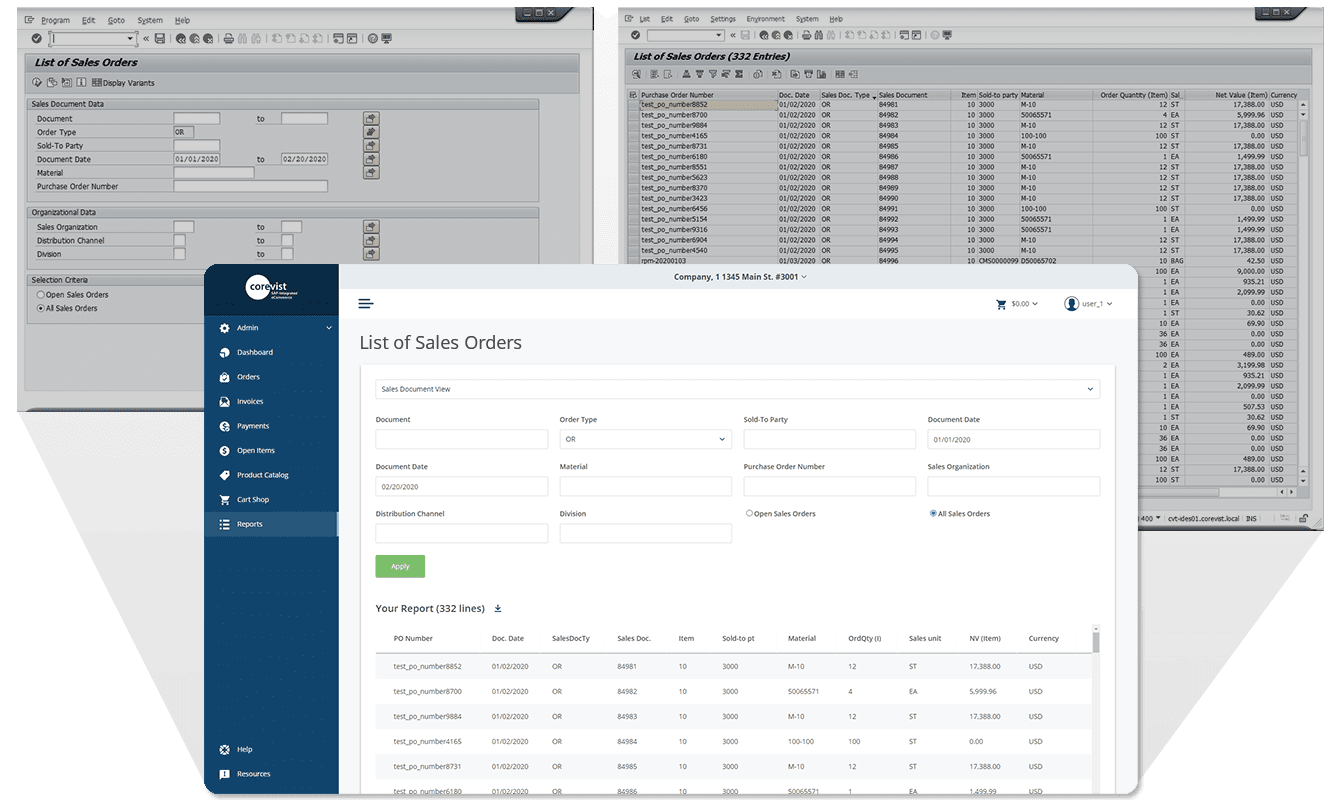
The reports which you’ve enabled are visible to any web user who has permissions to view them. Corevist offers control of user authorization and permissions, so you can show/hide reports for different types of users.
SAP reports are now available to new clients in our core product (more on that below). You can show standard SAP reports or custom reports—whatever works for your business.
This was the perfect solution for our client. Since the report lives in SAP, not in Corevist, our client retains full control over the inner logic of the report. If they change the report in SAP, Corevist automatically pulls the report in its new state without requiring changes in the Corevist application.
There are only 2 conditions: 1) The report must have a simple selection screen, and 2) it must have a response time in SAP of seconds (not minutes).
Assuming those conditions, our solution can make any SAP report available within the Corevist portal.
Business value to our client
Our client’s goal was to reduce Customer Service calls by 20%. While we’ve only just launched the solution, initial results are promising. Customers are getting self-service access to inventory reports for their custom SKUs without picking up the phone.
In a larger sense, these customer-specific inventory reports also make the Corevist portal “stickier.” The more value customers get from the portal, the more likely they are to return to the portal again and again for order tracking, inventory lookups, and more. The stickier the portal becomes, the more customers will choose self-service over a phone call.
What’s more, that stickiness will have a profound impact when our client upgrades their solution to Corevist Grow, which includes online ordering. Customers will already be familiar with the portal and the value it provides–which means there should be no roadblocks to eCommerce onboarding.
What this means for other Corevist clients
Going forward, we’ve incorporated this SAP reporting functionality into our core product. All new clients can access the value of SAP reports on the web (whether for customers or internal users).
Existing clients should contact their PM to learn more about this feature.
The heavy lifting here is not on the Corevist side, but on the client side, in building out the report in SAP. Whatever report(s) the client wants to enable, we simply turn that functionality on in Corevist, and the application will automatically expose those reports on the web. It’s a seamless way to give your customers access to the SAP reports they need (and reduce your Customer Service burden in the process).
Want to become Easier To Do Business With?
Check out the Corevist Platform.
Managed B2B portals and eCommerce with prebuilt integration for ECC and S/4HANA.