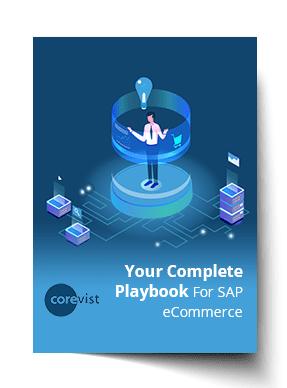Share
Author
George Anderson
Share
SAP Product Allocation and Customer Relations
Last updated: January 28, 2021.
SAP product allocation in eCommerce may seem daunting, but it doesn’t have to be. In a previous post, we covered the considerations that go into SAP ATP (available to promise)—outstanding purchase orders, manufacturing lead times, and more. In this post, we’ll cover the strategic and customer relations aspect of SAP product allocation as it relates to B2B eCommerce.
SAP product allocation depends on the answers to two questions:
- How much product is each customer allowed to buy when quantities are limited?
- What factors should you consider when setting these policies?
In this article, we’ll talk about the different ways you can answer these questions and what those answers will mean for your business.
NEW Guide:
Your Complete Playbook for SAP eCommerce
Here are 4 keys to successful eCommerce channel in an SAP ERP scenario.
Example scenarios: Seasonal, discontinued, and disaster relief products
Seasonal products
Imagine a manufacturer that sells a seasonal product. Each of the manufacturer’s customers wants to get as much of this seasonal product as possible, since it’s only available for a certain duration. The manufacturer wants to prevent stock-outs. They want to satisfy their customers such that they don’t lose business.
Discontinued products
If products are being discontinued, you may want to give your customers a fair shot at getting a decent amount. This is especially true in the case of distributors. You may want to allocate 100% of your discontinued products to the entire US using geographic segmentation (see below).
Disaster relief products
Careful SAP product allocation is especially important in disaster relief supply, where the results may have life or death consequences for people in a disaster area. For example, say you sell water bottles, batteries, or some other critical necessity to nonprofits or government agencies. After a natural disaster, you may want to allocate all of your product to a sales channel that will service that region of the country. You literally turn off the spigot for all other sales channels. No one can buy these products in the Northeast, because Texas and Louisiana need the product the most.
Each of these selling scenarios requires that the manufacturer prioritize or segment customers in some way. But how do you make such difficult decisions?
Customer segmentation methods
Ideally, the manufacturer wants to allocate a limited-quantity product evenly, based on priority or customer segmentation. They want to take that product and allocate it, based on that hierarchy of customer types. A customer hierarchy might look like:
- Tier 1 – The manufacturer’s highest-value customers who, together, account for 50% of annual sales.
- Tier 2 – The manufacturer’s midsize customers who, together, account for 25% of annual sales.
- Tier 3 – The manufacturer’s small business customers who, together, account for 25% of annual sales.
The manufacturer can also segment customers by region. This makes sense for products that have greater demand in certain geographical areas. For example, a manufacturer selling rock salt for ice melting might prioritize sales in the northern US, where rock salt is needed all winter, over sales in the southern US, where rock salt is only needed on occasion. Geographic segmentation of customers might look like:
- 40% of product to the Northeast
- 20% to the Midwest
- 20% to the Northwest
- 10% to the Southwest
- 10% to the Southeast
Allocating inventory for highest business value
Segmentation alone does not answer the inventory allocation question. Rather, it’s a tool to be used intelligently. As you make SAP product allocation decisions among your segments, you need to consider business value as a whole. Will an inventory shortage compromise the relationship with your most valuable customer? For the health of your business, you should always prioritize that customer.
In other words, your SAP product allocation might look like this, following the 3 Tier Model above:
- Tier 1 Customers – They get everything they want.
- Tier 2 Customers – They get 50% of the inventory they’ve requested.
- Tier 3 Customers – They get the balance of whatever is left over.
Communicating SAP product allocation with customers
If the manufacturer has 1000 widgets available, and the manufacturer’s customers demand 1500 widgets total, the manufacturer must allocate product according to their preferred customer segmentation method. But how do you capture all of that demand in SAP and communicate the inventory situation without upsetting customers? What do you tell your customers who won’t be getting the full quantity they’ve requested?
There are 3 ways to handle this situation from a communications and operations standpoint:
- Allow the customer to order as much as they want, shuffle inventory internally, and manually allocate the limited quantities among your customers. At the time of order fulfillment, alert the customer that their order can only be partially fulfilled. Send a message like, “You’ve placed an order for 100 widgets, but due to inventory shortages, we can only provide 70 at this time.”
- Limit orderable quantity by customer and cut off demand there. In the eCommerce store, tell the customer they are only allowed to order so many units within a predefined period of time. Build the rules in SAP to prevent ordering beyond that quantity. After they’ve consumed that allocated inventory, your SAP rules won’t let you allocate any more product to that customer. You stop the order process for them.
- Communicate current limits but allow the customer to order as much as they want. In the eCommerce store, let them know right away how much inventory you’ve allocated to them, but don’t limit their orderable quantity. With this method, you essentially tell them upfront that they can only get so many units; but you still record all their demand in SAP. They can place orders as much as they want, but once they consume their allocated product, they won’t get more until more is available. This method requires that you notify the customer when they can get more.
There’s one problem with Method #3. If you’re going to allocate a finite amount, and you’re dealing with seasonal products, though you allowed them to place an order for 100 widgets, you may never actually fulfill the balance. On the other hand, if another customer doesn’t order as expected and you have a surplus, you may be able to give the first customer that inventory as the season winds down.
Automating SAP product allocation
If manual SAP product allocation is too costly, you may have a business case to automate the SAP product allocation process and maintain all those business rules in your SAP system. The concept is fairly simple. At the time of order request, we know whether you’re a Tier 1, Tier 2, or Tier 3 customer. When you request product, even if you’re a Tier 1 customer, we don’t let you consume all of the available inventory. We only allocate a certain amount of available inventory, either a percentage or a specific quantity of units.
This process translates easily to Corevist Commerce Cloud. When the customer is checking availability, Corevist Commerce Cloud runs an ATP check first in SAP. After the ATP check, you layer an automated “allocation check” on top of the ATP calculation. The logic looks like this:
- ATP check in SAP. Using manufacturing lead times, outstanding purchase orders, and more, the algorithm asks, “Is there any inventory available to promise?”
- YES – proceed to SAP product allocation check.
- NO – alert customer that there is nothing available to promise.
- SAP Product allocation check. Using the customer segmentation and prioritization which you have built into SAP, the algorithm asks, “How much of their requested inventory is this customer allowed to order?” and returns a quantity within the time-horizon rules set in SAP.
Automation can take the burden off your sales and customer service staff. The only drawback is that it requires programming within your SAP system and data maintenance to keep up with the changes and administration of the data. A cost/benefit analysis will help determine if automating SAP product allocation will save you money.
The Bottom Line: Where do you want friction to occur?
Any time you have limited inventory and can’t meet full demand, friction is going to happen. The question is, where do you want to place that friction? Ultimately, you have to decide:
- How much friction do I want to keep behind the scenes at my company?
- How much friction do I want to pass on to the customer?
People always want to avoid the friction. In reality, some friction is healthy. If things are going too smoothly, things are not necessarily in a good place—you may have excess inventory, which will cost you when the inventory passes its expiration date or the selling season ends.
NEW Guide:
Your Complete Playbook for SAP eCommerce
Here are 4 keys to successful eCommerce channel in an SAP ERP scenario.