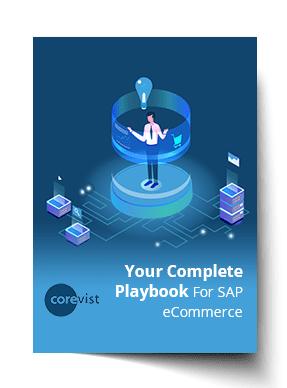Share
Author
Damian Dellavecchia
Share
Here at Corevist, our solutions are tightly integrated to SAP right out of the box. In fact, our technology handles the entire OTC (order-to-cash) cycle for manufacturers with support for standard SAP configurations.
But not every manufacturer follows standard configurations. 😊 Sometimes, these unique setups don’t cause a problem until a customer does something in Corevist Commerce that reveals them.
Here’s an anecdote along those lines — and what we did to help.
The problem: Web order says, “Sorry, I’m delayed 3 months!”
A new customer was using our client’s Corevist Commerce webstore. This customer created an order with 11 line items. When they went to place the order, the web store returned a message that every line item was unavailable until October.
This was frustrating because the customer saw plenty of inventory availability when they were building the order.
It was also puzzling to our client from a technical perspective. How could the web store give one answer on product availability when the user was building the order and a different answer at the time of order placement?
Something wasn’t adding up.
The likely cause: Available line items delayed by unavailable SKU
Here at Corevist, we don’t only offer the technology, implementation and support for manufacturers to run B2B eCommerce programs. Since our solutions include tight integration to SAP ERP, we also act as trusted advisors for all things SAP-related.
In this case, the client asked if the issue was happening at the web application layer (i.e. within Corevist Commerce). We advised that it most likely wasn’t. We never implement business rules on the web, but rather encourage our customers to do it in SAP. The cause was probably our client’s SAP configuration.
We guessed that one line item wasn’t available until October, and that this line item was delaying the availability of all other materials on the order due to the SAP configuration.
The key: We had access to our client’s production SAP environment
As trusted advisors, we wanted to do some digging. We asked for access to our client’s production SAP environment.
Unless we got that access, we couldn’t help with this problem. We needed access to SAP production because the issue presented itself in the web store experience, which made it look like it was in Corevist’s control. In reality, it was an SAP issue — meaning our client had control over it.
Without access to SAP production, we couldn’t eliminate any possibilities. The problem could’ve been an inventory issue, a credit issue or a customer master issue. We needed some hard data to move forward and advise on a fix.
Our solution: Manually simulate the order against production SAP environment
We were thankful that our client granted the necessary access to their production SAP environment. This empowered us to help debug the web store experience.
Within SAP GUI, we simulated the same order to see what would happen. Just as we thought, 10 line items were available now, but the eleventh wasn’t available until October. Our client’s customer master in SAP was configured to allow only complete delivery, meaning SAP would hold the entire order until all line items were complete and available.
This is how the customer saw most SKUs as available when building the order — but got a different answer when they went to place the order.
Our collaborative process: Advising on SAP configuration
We advised our client that their customer master configuration was causing this user experience issue on the web. The ball was in their court. Whatever worked best for their operations, they should configure SAP to support that process. Corevist Commerce would automatically reflect that logic in the web store.
To prevent this from happening, our client had two options.
- Changing the customer master to allow partial shipments. This would produce the user experience they wanted in Corevist. It would make life easier for customers, too, because they would gain visibility into which items could ship now and which ones were unavailable.
- Disabling the unavailable SKU so it didn’t show up in the webstore. While this was technically an option, it wasn’t a great solution for our client or their customers. If customers want to buy a certain SKU, you want to capture that demand whether the item is currently available or not. This helps the organization from a forecasting perspective, and while it’s not ideal for the customer (who needs the SKU now), it ensures you can still provide value to the customer when the SKU is available.
The results: Better SAP configuration, better customer experience
After this collaboration, our client had the information they needed to make a decision. They could configure SAP in whatever way best suited their business goals. They had a full understanding of the user experience that would result on the web and the way that intersected with their internal operations.
This is another example of how we act as trusted advisors to our clients. We provide the technology, the implementation and the support for their web stores integrated to SAP, but we don’t stop there. Because our integration is so comprehensive, we also advise our clients thoroughly on how best to configure SAP — both to reflect the reality of their business processes and to create a great user experience in Corevist.
NEW Guide:
Your Complete Playbook for SAP eCommerce
Here are 4 keys to a successful eCommerce channel in an SAP ERP scenario.