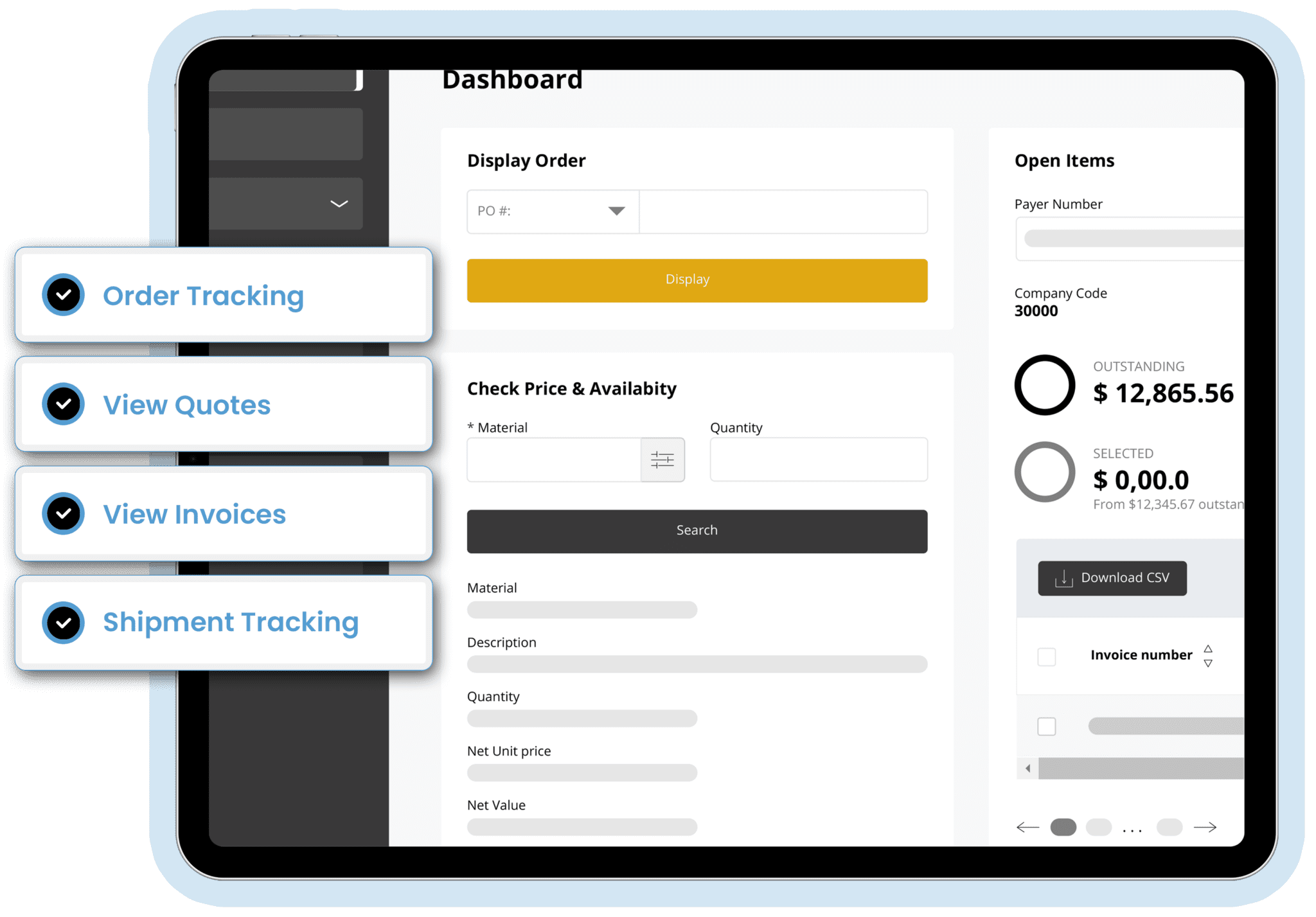Growth Strategies for Manufacturers
Digital disruption is transforming every manufacturing vertical. Channel partners want easier ways of doing business, and manufacturers need to compete online as never before. All this disruption offers new opportunities for growth—and new opportunities to fall behind.
Every manufacturer needs to grow in the digital age. Here’s the ultimate guide to growth strategies for manufacturers. We’ll cover 4 major areas (click to jump):
I. Growth Strategies For Manufacturers With Digital Customer Experiences
II. Growth Strategies For Manufacturers With Field Sales Portals
III. Improving Internal Scalability To Provide Resources For Growth
IV. Growth Strategies From Data Analysis
V. CASE STUDY: 325% Revenue Growth
I. Growth Strategies For Manufacturers With Digital Customer Experiences
If you have a digital portal as part of your customer experience, you’re in a great place to grow. A web channel solution brings you closer to your customers and gives you the control of customer experience which you need.
Here are 8 growth strategies for manufacturers with web portals.
1. Develop thought leadership and content marketing to build your brand
Historically, manufacturers haven’t engaged in content marketing as much as other sectors have. Your value is in your product line and R&D, and your channel partners already understand your value.
That said, the digital revolution offers incredible opportunities to grow your mindshare through content marketing—both among channel partners, and among the end users of your products. Your end users need expert content to help them solve the larger problems which your products help solve. When you provide this content, it demonstrates thought leadership within your market and builds trust in your brand.
What does this look like in real life? Here are two examples.
Example 1: Construction equipment manufacturer selling durable equipment and parts through channel partners.
This manufacturer sells through dealers and distributors, who sell to the end users of equipment (construction contractors). There’s an opportunity here to provide expert content to contractors to help them understand the maintenance cycle for their equipment, how to choose the right machine for their application, best practices for specific types of construction projects, and so on.

Use content marketing to inform your buyers with actionable, hands-on instruction
If the manufacturer publishes thought leadership content along these lines, they can promote their content to dealers and distributors, who can promote it to the end user. This helps with brand building, and with a third party (dealer or distributor) endorsing your content, it will carry more authority.
Example 2: Chemical manufacturer selling adhesives to electronics manufacturers.
This manufacturer sells to other manufacturers. There’s an opportunity here to provide expert content to product leaders at electronics manufacturers. These leaders may need help understanding which adhesives are best suited to certain applications. Interactive content is especially powerful here—for example, a product comparison solution which allows users to input their requirements and get personalized, automated recommendations on which adhesives are best suited to their application.
2. Partner with your distribution channel to run end-user product campaigns
A digital customer experience for your channel partners makes it easier to direct them to specific product lines through coordinated campaigns. To make it easy for your channel partners to participate, you’ll want to develop the messaging and assets (images/videos) which they can use to promote your product.
This content could take many forms:
- Customer testimonial videos: Who are your most passionate, innovative customers? They’re the best candidates to do promotional videos on your behalf.
- Industry award showcase: Have your products won awards or been named as leaders in industry analyst reports? These kinds of achievements make great cornerstones for campaigns. Create content to celebrate these milestones and pass it on to your dealers and distributors to promote to your end users.
- Product comparison infographic showing your product vs. the competition: Help your end users understand which niche your products fit into. Keep it positive and respectful and provide real value to your end users. (NOTE: If you’re working with channel partners on this campaign, a product comparison infographic only works if you leave out competing products which your distributor sells. Your distributor won’t want to undermine their existing relationships with your competitors.)
When you create this content on behalf of your channel partners, you take out friction in their marketing process and make it easy for them to promote your products.
3. Leverage cross-sell/upsell capabilities in your web store
If your digital customer experience includes B2B eCommerce, cross-selling/upselling is a great way to grow your AOV (average order value).

Relevant cross-selling/upselling creates a better user experience (and increases value to the customer)
Here are some ideas:
- Cross-sell your own related products. Do you offer parts, consumables, or ancillary products which are associated with a major product? You can sell more with cross-selling relationships in your B2B eCommerce catalog. The more value you can deliver in each transaction, the more your web store becomes a destination for buyers.
- Cross-sell 3rd party ancillary products. It might seem counterintuitive, but one way manufacturers can increase the value of their digital customer experience is to act like a distributor—selling 3rd party ancillary products that support their own major products. The more customer value you can deliver, the “stickier” your digital customer portal becomes, which leads to more repeat purchases and growing AOV (average order value).
- Upsell from base products to more specialized products. A B2B eCommerce solution with rich content allows you to educate your buyers in a self-guided experience. When you present an upsell from a base product to a more specialized product, the buyer has the opportunity to learn about the product in a no-pressure, self-service environment. This inspires confidence and empowers the buyer to choose the product most suited to their application—often the more specialized, upsold product.
4. Set up personalized catalogs and picklists in your web store
Want to make it easy for dealers & distributors to find the right products? Personalized catalogs and picklists offer a great solution. When you limit the products which are visible to any particular customer, you take out friction in the product search and ordering process.
Personalized catalogs/picklists offer a great solution for several use cases:
- Customers need to save on freight charges. If your buyers want to maximize their freight value by ordering from one plant only (and filling up the truck), personalized catalogs/picklists can help. When buyers choose products from one plant only (which is possible with personalized catalogs/picklists), they prevent waste in their freight charges. The key here is to drive personalization in real time from SAP, via deep integration.
- Customers don’t need access to your entire product catalog for their geography. For some customers and market segments, less is more. This is especially true in highly specialized scenarios. If your buyers need access to only a handful of SKUs, personal picklists can provide a relevant, filtered experience.
This is particularly easy in a solution like Corevist Commerce, which includes real-time SAP integration. If you already have product lists associated with particular distributors in SAP, Corevist Commerce can leverage those existing business rules to create a personalized experience in the web store. You don’t have to rebuild the business rules or maintain them in two places—only in SAP.
5. Use personalized email automations to drive B2B eCommerce revenue
Email automation solutions, like Marketo or ActiveCampaign, offer the next level in sophistication for manufacturer marketing. With nearly infinite possibilities for rule-based sending and personalization, they empower manufacturers to deliver personalized marketing campaigns to buyers, whether those buyers are channel partners, end users, or both.

Personalized email marketing delivers better value to your channel partners.
With the right integration passing data from your B2B eCommerce solution to your marketing automation software, you can run all kinds of personalized campaigns—things like:
- Timed reorder reminders for products with regular reorder schedules. If you know a given product is ordered regularly (say once a week or once a month), you can run reminder campaigns timed to that cadence. If you set the automation up so it triggers only when the customer makes their next purchase, then set the timing to match the reorder schedule, the email cadence will automatically run following the customer’s reorder cycle (assuming that cycle doesn’t change).
- Product replacement campaigns. If you’re phasing out one SKU and phasing in a replacement, you can give customers a heads-up through campaigns for buyers who’ve purchased that SKU in the past. This is a great way to ease any confusion or anxiety which customers may have about a product being retired. When this type of campaign is coupled with automatic SKU replacement in the web store (driven by SAP business rules), it’s a powerful way to manage the product lifecycle and retain existing product revenue across the transition. (Note: Corevist Commerce supports smart SKU substitution within the web store, following your SKU substitution rules from SAP in real time.)
- Brand building thought leadership campaigns. Buyers need expert-level guidance on how to solve the larger business problems in which your products play a role. If you’re creating expert-level thought leadership content, you can promote that content to your existing customers through targeted, personalized email automations.
6. If you sell replacement parts, use exploded diagrams to make reordering easy
For durable equipment manufacturers, replacement parts are often an untapped market. Buyers may struggle to understand which parts they need as they consult print catalogs. Even if you have a digital parts catalog with exploded diagrams, your parts ordering experience may cause confusion if customers can’t click to order directly from the diagram.
In either case (no digital catalog, or digital catalog without ordering capabilities), your customer experience has friction in it.
You want to make it as easy as possible to order replacement parts. Ideally, you should have an exploded parts catalog which also allows the customer to order parts from within the exploded diagram:
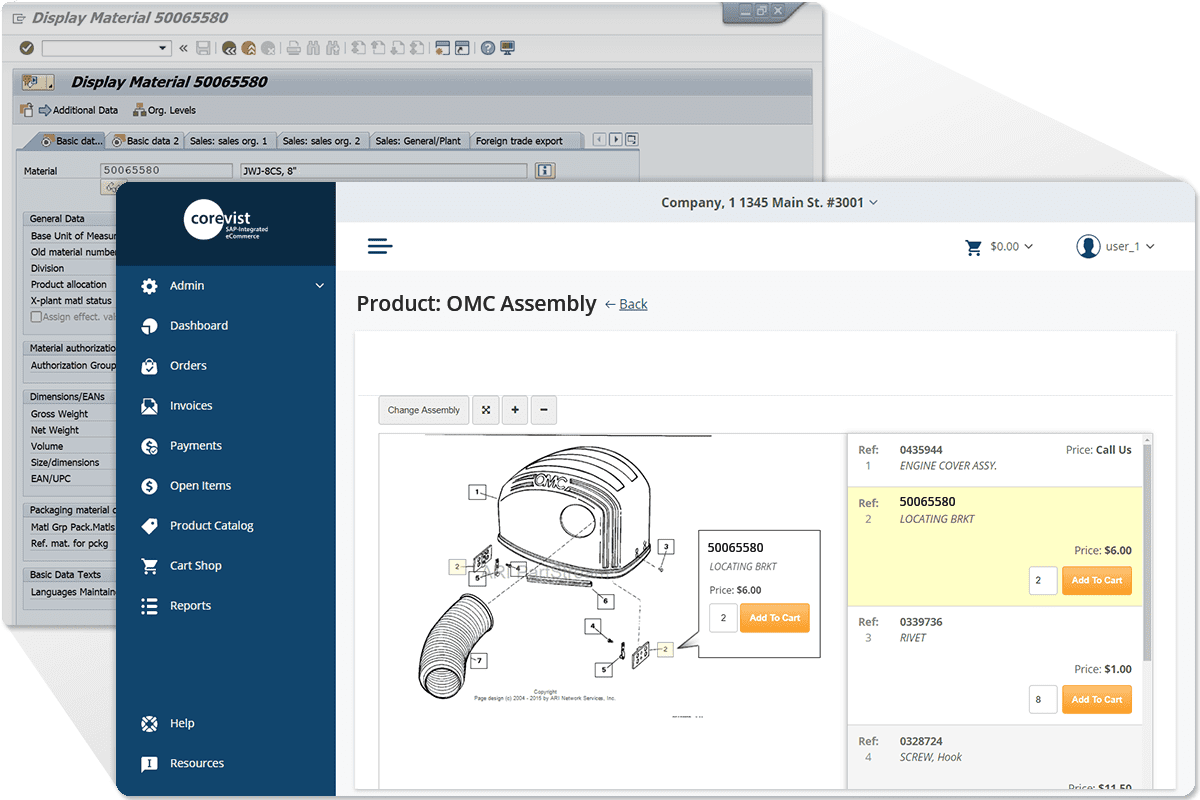
Shown: Corevist eParts offers exploded diagrams + click-to-order functionality, all with SAP integration.
A solution like this removes friction in the buying experience, which empowers you to grow revenue in your parts business. It’s a great way to grow for any manufacturer who offers replacement parts.
7. Tailor your B2B eCommerce experiences to different customer segments with scalable SAP integration architecture
For manufacturers selling in multiple geographies (and/or those with multiple brands), one B2B eCommerce store rarely fits all. Different product lines, different SKU restrictions, different languages and currencies—global B2B eCommerce makes complex demands on manufacturers and their technology stacks.
With the right B2B eCommerce architecture (i.e. one that integrates with your SAP ERP system in real time), you can leverage SAP data for SKU permissions, currency, contract pricing, localized inventory availability, and more. (NOTE: Creating multiple storefronts on one SAP integration architecture is easy with Corevist solutions.)
This way, you bring tailored B2B eCommerce experiences to each geography and customer segment without recreating your SAP business rules in multiple systems. It’s a lean, agile, efficient way for global manufacturers to give their buyers the localized, personal experiences they need.
8. Expand your market footprint through organic SEO
Not every manufacturer wants (or needs) a publicly-viewable eCommerce catalog. In some cases, too much transparency can undermine competitive advantage.
However, for manufacturers who do offer publicly-viewable catalogs, SEO optimization offers a great opportunity to expand your market footprint.
Here’s a high-level punchlist for SEO optimization in a B2B eCommerce context:
-
- Page-level optimization: You’ll need to follow Google’s best practices for title tags/meta descriptions; URL structure; and creating informative content on the page that’s useful to real users and targeted toward the kind of search intent you want to capture. For example, if you’re a chemical manufacturer, you may want to show up in Google searches for “buy sulfuric acid.” You’ll want to optimize your product page(s) for these keywords. Get started with this post on eCommerce SEO from Moz, one of the leading experts in SEO.
- Links from other sites: Google looks at many, many things in evaluating a page against the search intent of a particular query. Among many other factors, relevant backlinks from trustworthy sites can increase your authority in Google’s eyes. That said, a reckless backlink-building strategy can actually harm your site. You need to know what you’re doing. Make sure you understand what Google is looking for as you put together a backlink-building strategy.
- Monitoring: Unfortunately, SEO optimization is rarely a “set it and forget it” discipline. You’ll need to monitor your performance in Google SERPs (search engine results pages) to see if you’re gaining ground, losing ground, or holding steady. This kind of data is highly actionable. If a certain page is gaining ground, you’re doing something right, and you can take those strategies and apply them to pages that aren’t doing so well. If you’re losing ground, something may be wrong, and it’s time to review the page again and ask how well-optimized it is. You can set up Google Search Console to monitor your performance in Google SERPs.
II. Growth Strategies For Manufacturers With Field Sales Portals
A Field Sales Portal is essentially a digital ordering and account management solution for your sales reps. It’s more than a CRM, because it allows reps to place orders on behalf of customers with the customer’s personalized business rules enforced from the ERP. The best solutions also post the order to the ERP in real time, 100% error free, with all the customer’s relevant business rules enforced.
A Field Sales Portal is a powerful tool for manufacturers, particularly in the post-COVID world. Check out these 3 growth strategies for the sales organization that’s empowered with a Field Sales Portal:
1. Set up personalized catalogs and picklists for each customer account
Some markets will always prefer working with a sales rep (rather than ordering through a self-service B2B eCommerce portal). A great rep makes your customers feel like they’re in good hands, which builds trust and helps finalize transactions.
Yet good reps have to work hard to know their customers—particularly if you have a large product catalog, and/or if you have ancillary product lists associated with major SKUs. The more products you have which aren’t relevant to a given customer, the more filtering your reps have to do when building orders on behalf of their customers.
Setting up personalized catalogs and picklists by customer account makes life much easier for your reps. When they select a customer account to service, the catalog will show only products from that customer’s picklist. This makes it easy for the rep to talk about relevant products, and it increases the value which the customer gets out of the interaction.

Personalized catalogs and picklists make it easier for your sales reps to increase their relevance to the customer.
But how do you set up these personalized catalogs/picklists? And—the million-dollar question—how do you manage them? Sounds like a nightmare, right?
A well-designed Field Sales Portal solution should include real-time SAP integration. That way, any picklists defined by customer in SAP automatically take effect in the Sales Portal. A real-time integration means there are no batch updates necessary. When the picklist is edited in SAP, the Sales Portal immediately reflects the new data—no other input necessary. (Note: This is the thinking behind the Corevist Field Sales Portal. It’s always up-to-date with SAP data for personalized catalogs/picklists for each account assigned to your rep in SAP.)
In a nutshell, personalized customer catalogs/picklists empower your reps to grow their AOV (average order value) and increase the value they bring to customers. This is a great way to grow revenue through your Field Sales Portal.
2. Choose a field sales portal architecture that’s flexible enough to support a customer-facing solution, too
Gone are the days when manufacturers could have a field sales portal alone (i.e. no customer-facing digital portal). COVID has driven manufacturers’ buyers to self-service B2B portals. Yet the trend was in motion before the pandemic, too; in fact, research from Avionos in 2018 found that the availability of a customer portal was a critical factor in choosing a supplier for 97% of procurement managers.
For manufacturers with a field sales portal, there may be an opportunity to leverage the architecture for a customer-facing solution—as long as the SAP integration architecture permits it. (Note: Corevist’s Field Sales Portal solution supports this kind of scaling. For more information, watch our webinar with our client Bioventus, who started with a Field Sales Portal, then scaled up to onboard customers to the solution as well.)
One caveat: If your Field Sales Portal is going to support customers, basing it on your CRM may not be the best choice. CRM data was never meant for customer consumption. It’s better to choose a solution for Field Sales that keeps SAP data at the core through real-time integration. This kind of architecture allows you to roll out a digital customer portal, too, without duplicate infrastructure investment.
3. Incentivize your reps to process all orders through the Field Sales Portal
If you’re making the transition from manual order entry (i.e. reps calling Customer Service) to a Field Sales Portal, your reps may need a little inducement to adopt the new order entry method. In our experience, successful sales reps tend to be independent thinkers who want control of their sales process. They may be skeptical of anything that changes that process.
Yet you need them to finalize orders through the portal. This reduces your cost to serve, as your customer service staff can focus on higher-value tasks if they’re no longer taking calls from your reps and posting routine orders to SAP.
Of course, order processing efficiency isn’t the only reason your reps should be using the portal. As they get more familiar with it, the portal will empower your reps with greater customer intelligence. They’ll be able to deliver better service in calls and meetings with customers.
Processing orders through the portal also offers clarity in sales tracking data. If the Field Sales Portal includes Google Analytics (as Corevist Field Sales does), you can aggregate all your product sales data in one place with Google Analytics.

A Field Sales Portal, coupled with Google Analytics, offers unique business intelligence.
One solution is to give your reps a commission bump for orders processed through the portal. This could be for a trial period (say the first quarter after launching the portal), or a permanent program to incentivize order placement through the portal.
III. Improving Internal Scalability To Provide Resources For Growth
Growth requires resources. And while increasing efficiency doesn’t necessarily correlate with revenue growth, it does free up resources for reinvestment in growth efforts. That’s why manufacturers who want to grow should consider how increasing internal scalability—particularly in their OTC (order to cash) cycle—can provide cost savings to fund growth initiatives.
Here are 4 strategies to improve internal scalability and free up resources for growth.
1. Eliminate price/availability calls to Customer Service
To eliminate wasteful processes, start with the most routine things you can find. We’ve worked with many manufacturers whose channel partners want to check price and availability before they even put an order together. Since these two simple data points already exist in SAP, it makes sense to eliminate manual calls for price and availability by giving customers access to these data points through self-service.
Typically, eliminating these calls requires a digital customer portal with real-time integration to SAP ERP. That way, customers can type in an SKU number and get real-time availability plus their personalized contract price, right in the portal.
With Customer Service freed up from handling these routine checks, they can focus on value-add activities to improve customer retention.
2. Eliminate phone/fax/email ordering (and manual order entry into SAP)
Most manufacturers’ channel partners have personalized pricing and inventory/ATP (available-to-promise) calculations which govern their transactions. They may also have personalized picklists which they’re allowed to order from, unique bundled pricing—and a whole host of other business rules.
That level of personalization is essential to each transaction. But mapping it in a digital customer portal isn’t a trivial undertaking. It’s the challenge which keeps many manufacturers from launching digital customer portals.
However, without a self-service ordering solution, your Customer Service staff will have to continue typing phone/fax/email orders into SAP, dealing with the inevitable order errors, and resolving them through customer callbacks. This drives up your cost to serve, eating up resources which you could invest in growth initiatives.

A digital portal with direct, real-time ERP integration (like Corevist) replaces an existing manual workflow in your OTC cycle.
If you’re going to eliminate phone/fax/email ordering (and replace them with self-service web ordering), the digital customer portal should be built on real-time integration to SAP ERP—including intelligent error messaging from SAP which helps the user create an error-free order. That way, every customer gets a personalized transaction driven by their business rules in SAP, and the new process doesn’t require manual callbacks.
Without that personalization, customers will fall back on phone/fax/email ordering (where they can get the personalization they need, through interaction with a customer service rep). That’s why SAP integration is essential in a digital customer portal.
3. Eliminate order tracking calls to Customer Service
Order tracking offers another opportunity for improving efficiency. Like checking price and availability, it’s a routine request for information which doesn’t actually require human expertise. If you can provide order tracking information through self-service, you can reduce or eliminate the time which your Customer Service staff spends on these routine inquiries. Your staff can switch to other, higher-value tasks—or you can reinvest resources in growth.
You already have the data which your customers need to track orders. It lives in SAP ERP and in the databases of shipping carriers. The key is to provide this data to customers through a self-service portal that includes real-time integration to SAP ERP (and to major carriers).
This is the thinking behind Corevist Order Tracking. It’s a self-service solution which launches in 30 days. Because it includes our SAP integration architecture, you can also expand the portal to full B2B eCommerce when you’re ready—without duplicate infrastructure investment.
4. Empower customers to pay down invoices and manage their accounts through self-service
Many manufacturers rely on manual, paper-based processes for sending account statements, receiving payments, and posting them to the account. These processes may involve your accounts payable department, your customer service department, or both. When human intervention is required, the process lacks internal scalability.
Getting account status, invoice history and status, and making payments are all routine actions in the customer journey. Like order tracking, price/availability checks, and order placement, these processes offer manufacturers great opportunities to improve internal scalability. With human intervention removed, you can reduce your cost to serve and provide customers with the self-service account management capabilities which they need.
The key is to choose a customer portal solution that supports your A/R processes through real-time SAP integration. With this kind of solution in place, you can empower your channel partners to manage their accounts and pay down invoices without the help of customer service or the A/R department. It’s a great way to free up resources for reinvestment in growth initiatives.
IV. Growth Strategies from Data Analysis
Digital tools offer incredible visibility into business data. For manufacturers, the trick is knowing where to find the right data—and then, knowing how to apply it.
Here are 3 strategies which use data analysis to gain insight into business performance and facilitate growth.
1. Leverage digital portal data to measure customer engagement
SAP offers many ways to get sales data. Your IT team can build out practically any report you want, whether it’s from SAP ERP, CRM, Fiori, etc.
But sales data from non-self-service channels will always lack one critical piece of the data puzzle: You can’t measure user engagement.
This is where a digital customer portal offers an advantage in BI (business intelligence) which no other channel does. Not only can you see all kinds of sales data (product revenue, total revenue, trends by time period) and filter it many ways, you can also get data on how your channel partners interact with your digital portal. You can actually quantify the interest which your customers have in your digital content.

With the right portal solution (and integration to Google Analytics), you can see things like:
- Product pages associated with longest time-on-site and largest order sizes
- Most common user paths in navigating the portal, and products most commonly viewed next
- Tasks which bring channel partners to the portal most often (e.g. price/inventory lookups, paying off invoices, routine reorders, etc.)
2. Leverage digital portal data to understand and predict seasonality
SAP ERP has data on product seasonality, but BI (business intelligence) reporting for the business user isn’t the ERP’s strong suit. If you’re from the business side, you may need the help of IT to run a report, and that dependency adds friction to the process of reviewing KPIs.
A digital customer portal, with Google Analytics integrated and e-commerce tracking set up, gives you a dashboard for product/sales seasonality that’s much easier to consume.
Google Analytics allows you to compare any date range with any other date range. You can select previous period, previous year, or set your own ranges. This empowers you to compare all sorts of KPIs over time—things like:
- Revenue
- E-commerce conversion rate
- Transactions
- Average order value
- And much more
In addition, you can filter any one of these metrics further by device type, country of origin, or a custom segment of your own creation. The possibilities are endless—and it’s far easier to get this kind of data quickly in Google Analytics than run a report in SAP.
All Corevist solutions include full integration with Google Analytics for e-commerce tracking. In Corevist, you can analyze what your customers do, when they do it, and emerging trends in that data. This empowers you to connect marketing efforts directly to revenue.
3. Leverage digital portal data to understand customer demographics
A digital customer portal empowers you to understand how your customers prefer to do business with you. You can use it to learn things like:
-
- What type of device does the lion’s share of your revenue come from—desktop, tablet, or mobile?
- Are there specific browsers that convert highly—or consistently don’t convert?
- How does your aggregate mobile conversion rate compare to desktop and tablet? How does it compare to benchmarks in your industry?
- Is your conversion rate higher in some countries than in others? (If so, maybe your product messaging is tailored well to one audience, but not the other)
Do average time spent on the site and average order value correlate with device type? If so, perhaps there’s room for improvement in your experience on a specific device type.
Wrap Up
No doubt about it, the digital age brings great challenges for manufacturers when it comes to growth. Yet it brings great opportunities, too. The key is to know your market and design customer experiences that delight them.
Want to see this in real life? Check out our case study on Oregon Tool:
Case Study:

- Agricultural and forestry equipment manufacturer
- 1001-5000 employees
- IT staff already at capacity